Tired of Forgetting the Passwords? Easily Save Thousands on Your Head
How many passwords do you have? More than three full pages of the Words File are filled with my passwords. Really? Yes.
Let me tell you why that is not too many or too much. The password of the water bill, password of electricity bill, password of banks, of revenue agency, of federal services, of the provincial services, of job search, of Netflix, of city tax, of the current job, of kids’ school, of amazon, of Facebook, of Twitter, of LinkedIn, of Google, of Yahoo, of Microsoft, of anti-virus, of National Parks… and on and on.
You must have been irritated many times like me by hitting the ‘Forgot Password’ links and following the nerve-frying procedures thereafter, changing the passwords and forgetting them already.
I have got many of my important and time-sensitive work stock on deadlock and have gone messed up just because of forgetting passwords. Gone is gone! Adding a more glass of wine in the evening or cracking Taquilla in frustration does not help with this. Hit the head, clench the fist or jaws, no matter what, the truth is that you forgot the password! The door is not opening because you lost the key.
I have three places to store my passwords. One Words file which I mentioned already. Second, the Notes app of Apple and third my diary. Pages on my diary are so messed up with the randomized scribbles of the passwords that I can never find a password in the password book. Isn’t this the same as the punchline of the famous poem by Samuel Taylor Coleridge “Water water everywhere, not any drop to drink”?
Notes app on iPhone is handy storage on the go but one day I do not know what monster mistake I made, I deleted all the passwords with a single magic touch on the touch screen. By doing that I found myself out of stock of the passwords one day.
The proverb has said since my childhood that every dog has its own day to come. And finally, my password dog got its day too.
I was working on a project with one of my besties for a long time. He is no one other than Dhanu from Australia. We met at the university some 18 years ago in Kathmandu Nepal and glued to a relationship ever since above any model of friendship and above any sort of brotherhood.
One afternoon we were working remotely on the same computer screen. I had to log in something with the password he was providing me.
“What a horribly ugly-looking password !” I said outright as I was noting it down in my crazy-going diary. We were on live audio chat on the desktop.
It looked like a child is arbitrarily pressing the keys on the keyboard and making random and meaningless typing.
“Yes, it is an ugly witch but a very handy switch” he replied in a poetic verse.
“Tell me how ?” I was a bit excited.
“I can remember thousands of passwords on the top of my head” he boasted a bit.
“Then tell me the secret how ?” I was being impatient.
“You know what, I invented this idea by myself, so it is my intellectual property” he started to play with me but was not opening the Pandora Box.
“Are you kidding me ?”
Driving me a little bit nuts for a while he explained how it is a gift of Jesus for the passwords goers of all time.
His password looked something like this: YY@MKdlwd6.
Let me improvise what he revealed the magical secret with its formulation that healed the chronic pain on my butt of memorizing and forgetting passwords forever.
The first two letters in upper case are the letters that came from repeating the initial letter of what website you are making the password for. Here it is ‘Yahoo’ so two Ys. The sign of ‘@’ is his choice of character that remains the same in every password he makes. After the character ‘@’ those two letters ‘MK’ are the initial letters of his dad ‘Michae’ and mom ‘Kim.’ After that, there comes ‘d’ means his brother ‘Daniel’, ‘l’ for his sister ‘Lucy’,’w’ for his another brother ‘William’, ‘d’ for his own name ‘Dhanu’ and finally number ‘6’ comes from the total number of his family people, in other words, parents and four kids.
Now he does not have to forget his Yahoo password but stays there on his head forever wherever he goes.
Can people guess your password this way? No, they can not. You do not necessarily have to double the first two letters but you can triple or so. The character could be anything other than ‘@’ and only you know what it is for all passwords. After the special character, dad’s or mom’s name which comes first is your choice to customize it for security purposes. And the siblings are placed in chronological order ascending or descending of your choice again. You can also customize the last number ‘6’ too. If the actual total number of family people in your family is ‘6’ you can add two more and make it 8 or subtract two to make it 4 is your option to pick up. But practice the uniformity of all letters’ cases, type of special character and last number across the passwords.
So, how can I make a Google password with this trick? Here is the way.
First, repeat the first letter of Google ‘G’ and do ‘GG..’. and pick up the special character of your choice that you use for all passwords and you only know what it is. For the example purpose, I pick up character ‘#’ here. So it becomes ‘GG#…’ Now add dad’s initial ‘M’ and mom’s initial ‘K’ that gives you ‘GG#MK.’ Next place all your siblings and yourself. So it is ‘GG#MKdlwd…’ Finally add your last number ‘6’ or any number you customize and use it across the passwords. Now your Google password is ‘GG#MKdlwd6’ which you never forget following what theory you have used to make it.
Isn’t it cool?
Now change your Facebook password with this marvellous idea and remember it forever without remembering it. Here is your new and easy-to-remember Facebook password: ‘FF#MKdlwd6.’ Try making your own Facebook password now following this magical blueprint. I bet with you if you forget it after that.




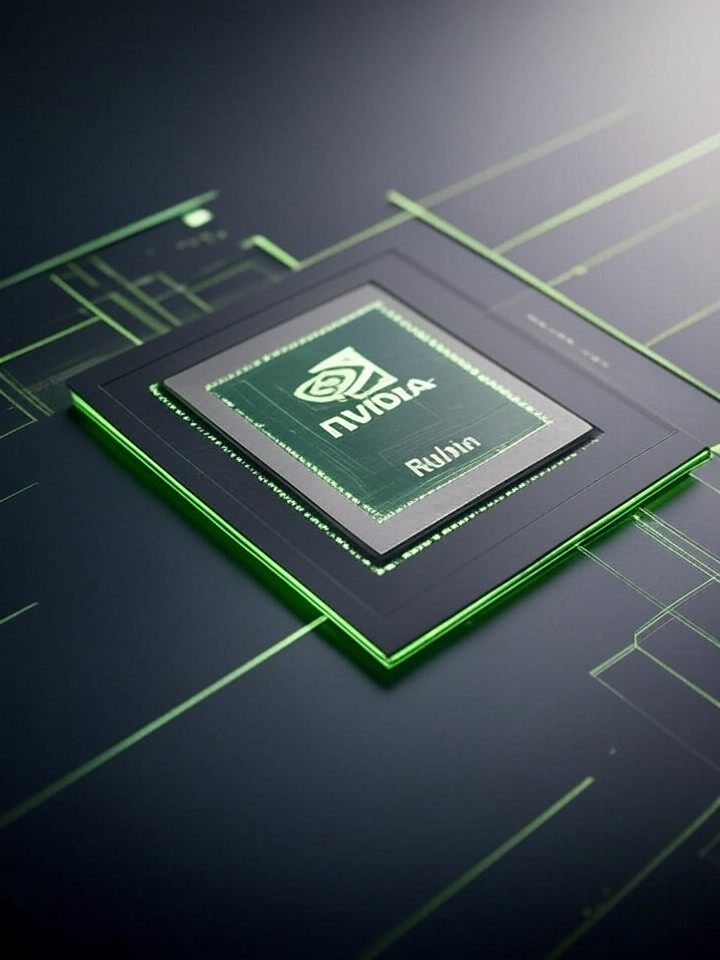






Exactly, this is what I have been doing for years. Loved reading it.